23 Mar
Time tracking provides necessary information on efficiency, productivity, and the number of resources consumed against the amount of time spent. Companies and individuals have come to realize the key to achieving their goals. This key is tied closely to how best they can manage one of the most limiting resources – time. This realization is a fact, and the achievements of businesses and organizations that have the best applications that help them in managing time have proofed this. Wasted time is money lost, or in other words, time is money. Hence we have work hours tracker as our saviour.
Growing businesses need to find quality time clock applications that are simple to use, and that can be intuitive and productive. Time tracking applications help businesses and organizations to keep track of the works in various work teams. It also allows companies to keep track of the progress of multiple projects.
Further application or use of time tracking applications are; they can be used to record and analyze contractor, employee, and consultant time spent on tasks and jobs.
Time tracking applications provide tools such as timesheet, project tracker and project manager, and project management report to monitor and record time spent on projects. It can be used to establish deadlines and goals for more effective project time.
Below are some of the best time tracking applications of 2022.
Table of Contents
1. CuteHR
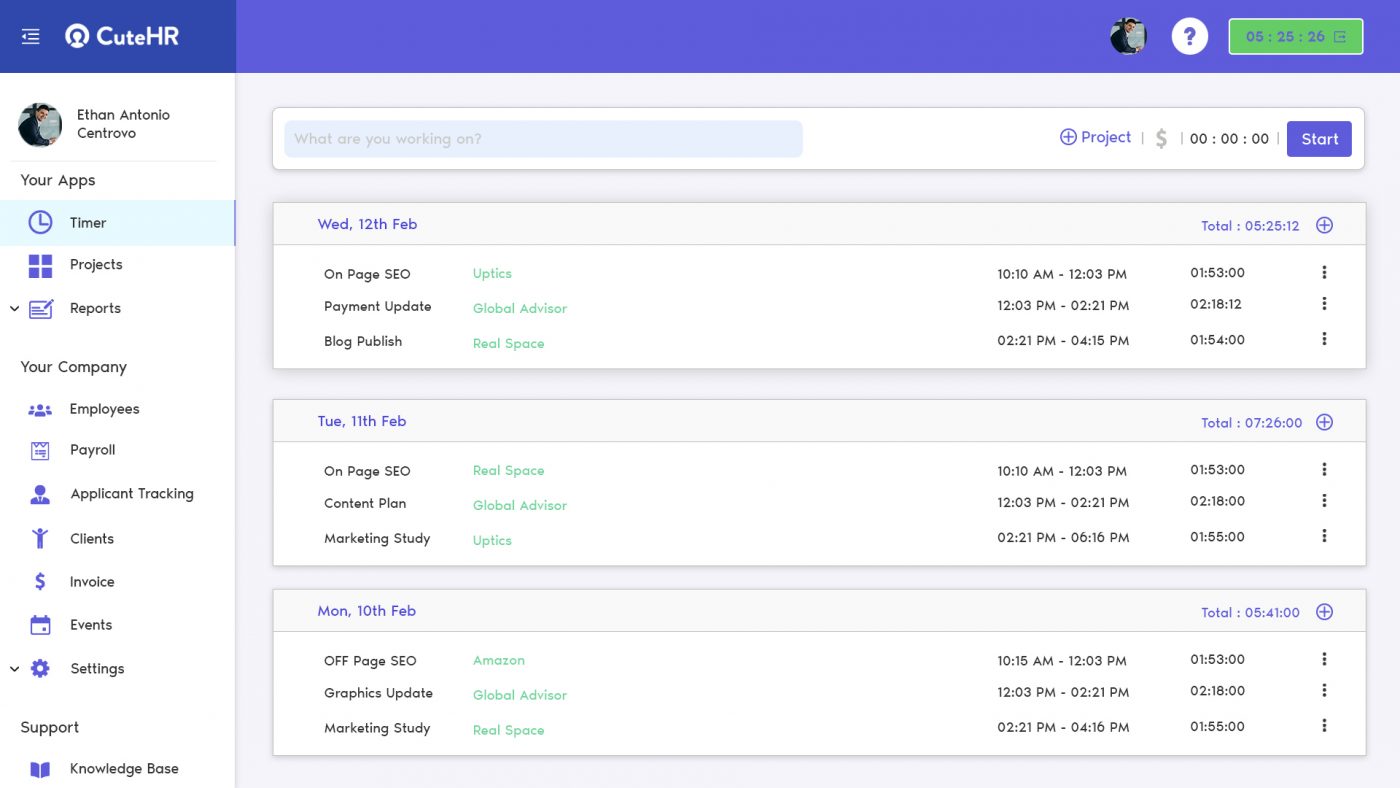
CuteHR is an HRMS application with advanced features of time tracking and Advanced Project management and automation abilities. It is designed to reduce repetitive tasks and improve the productivity of human resources without affecting the work hours. CuteHR Features let users work for many tasks on a single dashboard.
Some Unique features of CuteHR are.
- Work Hours Tracker
- Project Management
- Attendance and leave management.
- Document management.
- Request management.
- Client Management.
- Reports and Analytics.
- And many more.
This application is best for:
- SMB’s organization who are looking to scale their businesses.
- The freelancer who work and charge on an hourly basis.
- Any individual who wants to track his daily work and improve productivity.
CuteHR Pricing
CuteHR Comes with
- A free version of up to 10 users for a lifetime.
- Monthly 3 Dollars per users if you are subscribing for more than 10 users,
- The yearly plan comes with 2 dollars per users if you are subscribing for more than 10 users,
Check complete pricing details here: CuteHR Pricing
CuteHR is a cloud-based application and can be used from any location.
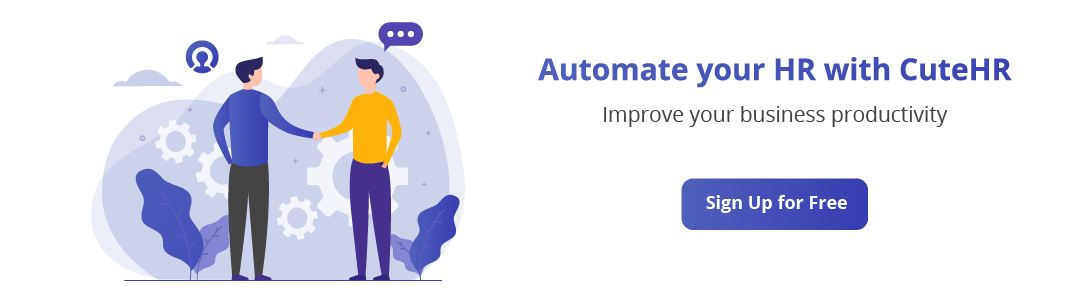
2. DeskTime

This work hours tracker application is famous for its simplicity. It combines three essential features, which includes: employee monitoring, project management, and productivity analysis.
Desk time also has an additional feature that allows it to track employee productivity. This feature enables managers and their teams to identify unproductive habits. This identification is by classifying applications and web pages into productive and unproductive.
Time tracking is not the only feature of Desk Time; it also automatically calculates the daily productivity and efficiency of a business.
DeskTime is a time tracking and work hours tracker application that best fits companies that want to focus on a more urgent matter, as the big picture of a project.
Some unique features of DeskTime include:
- Daily productive timeline.
- A detailed visual and downloadable reports of activities.
- Auto screenshots.
- Pomodoro Timer.
- Integration with project management applications.
DeskTime works on various platforms such as; Mac, Android, Windows, IOS, Linux.
Desktime Pricing
Desktime comes with
- A free version of a single user. It comes with 14 days of a free trial.
- Under the monthly plan, it has a pricing of 6 dollars per users if subscribe up to 10 users. After 10 users, the price per users varies between 5..25 to 5.97 dollars, up to 50 users. Beyond 50 users, the price per users is 4.56 dollars.
- Under the annual plan, they give one month as free and per users price varies from 5.25 USD to 4.18 USD per users as you increase your number of users.
Check complete pricing details here: Desktime Pricing
3. Hours
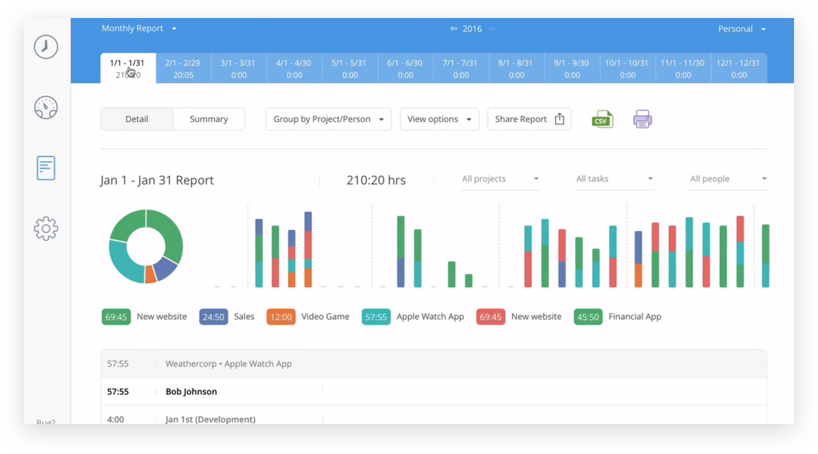
This work hours tracker application has basic time monitoring features. Hours is a better fit for individuals that want something simple in a time tracking application. It is available as a mobile application.
This time tracker can keep records of a running list of timers and switch between different tasks. It also goes further to help individuals manage their tasks and projects by color-coding them. This feature enables easy differentiation of responsibility or projects by applying a specific color to each which differentiates them. Hours creates a timeline of projects which allows quick adjustment of plans of a project.
In general, Hours is best for individuals or business who needs simple work Hours tracker and necessary report.
Special features of hours include:
- Task and project-coding
- Reminders to start time tracking timers
- Can be used with apple watch
The application is useful in the following platforms; Web, iOS
Hours Pricing
Hours comes with
- Free web application for time tracking purposes.
- It has In-App Purchases with Hours Pro $7.99, Hours Personal $29.99, Hours Pro $79.99 pricing.
You can check there pricing here: Hours app pricing
4. Timecamp
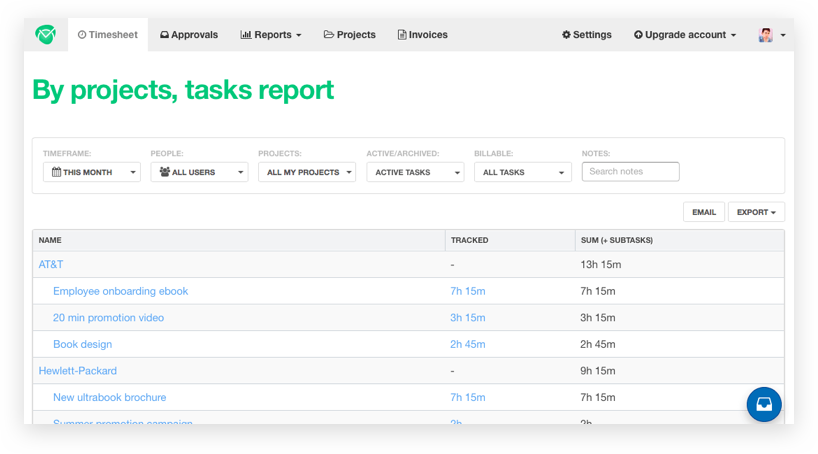
This work hours tracker application is cloud-based. With this application, projects and work time can be followed manually by timers and automatically by a desktop application.
Using this application manager can collaborate and track progress made on different projects. Timecamp also creates automatic employee payroll and send invoices to customers. Also, this application keeps track of employee’s productivity.
One of the notable unique features of Timecamp is its variety of integration with other applications. It’s capable of integrating with more than 50 project management software. This feature enables easy importation of already-created tasks from other software.
Timecamp is best suited for organizations that need an all-in-one time tracker application.
Its special features include:
- Get your daily productivity analysis.
- Create and store invoices for clients
- Get notifications when a client views an invoice
- Attendance Tracker
It is available on platforms such as Web, Mac, Windows, iOS, Linus, Android.
Timecamp Pricing
Timecamp comes with
- A free version for 1 user.
- Their pricing is divided according to features and also the number of users.
- Their per user cost varies from 5.25 USD to 7.5 USD for annual plans and
- The monthly billing varies from 7 USD per users to 10 Usd per users.
- You can ask for custom orders if your requirement is more than 100+ users.
You can check Timecamp pricing over here: Timecamp Pricing
5. Time Doctor

This work hours tracker application integrates time tracking and project management. It is capable of giving detailed information about employees. It is a powerful employee monitoring tool. Time Doctor keeps records of what web pages and applications each employee uses. It as well allows the manager to take screenshots of what each employee is working on at any given moment in time. This feature reduces the idle time of employees. Time doctor also lets a business to pay employees via PayPal, Payoneer, TransferWise, and other software.
Time Doctor is useful for both small and large scale business and has the following unique features;
- Create payrolls and pay your employees through the software.
- Auto screenshots.
- Give clients access to your time doctor account.
- Chat monitoring.
It works on platforms such as Web, Windows, Linux, iOS, Android.
Time doctor Pricing
Time doctor comes with
- 14 days of free trial with no contracts.
- They only have one paid plan that costs 9.9 USD/Users.
You can check the pricing of time doctor here: Time doctor pricing
6. Toggl
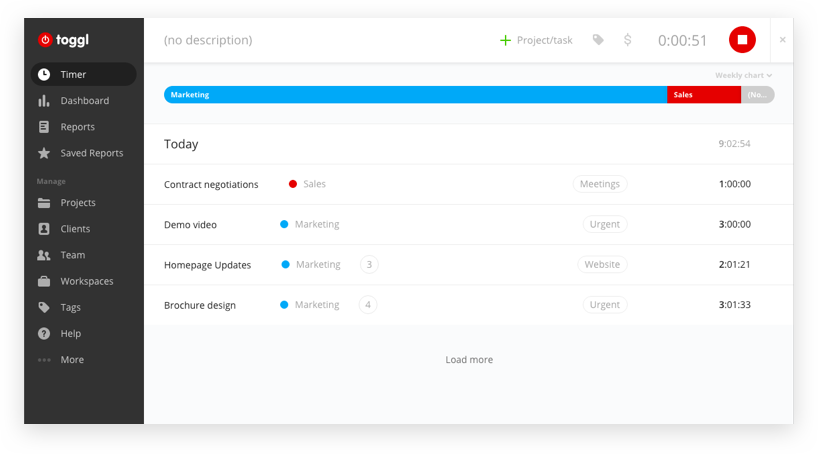
Toggl is a simple to use time tracking and work hours tracker application. It is capable of creating projects, assigning responsibilities, and create an estimated timeline and budget for each project.
Once an individual completes a project, an invoice is created and sent to the client. Clients receive projects or tasks in Excel, CSV, or PDF formats, so they know what they are paying for at that time.
The recently created brand new Toggl Android application can use an existing Toggl account, which makes it easier to track time and increase productivity.
Toggl is an excellent solution for collaborative freelancers, startups, and small businesses working on a little complicated and limited-budget projects.
It has the following special features:
- Set estimated project timelines and budgets
- Convenient browser extensions (Google Chrome, Mozilla Firefox)
- Separate Toggl Android app.
Toggl is available on platforms such as Web, Mac, Windows, Linux, iOS, Android.
Toggl Pricing
The Toggl comes with
- A free trial for 30 days with 5 users.
- In their monthly plan, they charge 10 USD/users to 20 USD/users. with a limitation and variation in the features.
- Similarly, in their annual plan, they charge 9 USD/users to 18 USD/users with features variations and limitations.
- They have a custom pricing package as well.
You can check toggl pricing over here: toggl pricing
7. Hubstaff
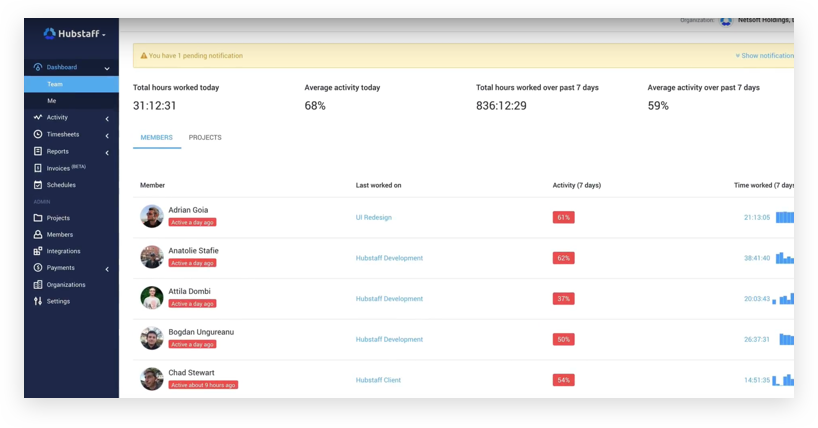
Hubstaff is quite similar to Time Doctor since they both have identical work hours tracker abilities, employee monitoring, and project management features. The only difference between the two is that Hubstaff can track time and your employees anywhere.
Hubstaff has other tracking capabilities, such as GPS tracking. This time tracking application is popular among companies whose employees travel frequently. Therefore, Hubstaff can be used to track the whereabouts of employees and how much time spent working at a job site.
This time tracking application is suitable for business such as those associated with sale and delivery. These businesses employ employees that are frequently on the road. It provides information on the location of employees and what they are doing at any point in time during work hours.
Special features of Hubstaff include:
- Employee GPS tracking.
- Auto screenshots.
- Creates payrolls and pay your employees through the software.
- Timesheet templates.
Hubstaff is available on platforms such as Web, Windows, iOS, Android, Chromebook, Linux.
Hubstaff Pricing
The Hubstaff comes with
- A free plan for 1 user with limited features.
- They have segmented the pricing according to the features they have provided.
- The per-user cost varies from 5 USD to 20 USD per user monthly with limitations in features.
- Their annual plan cost varies from 4 to 16 USD per month with limitations in features.
You can check hubstaff complete pricing over here: Hubstaff Pricing
8. Tick
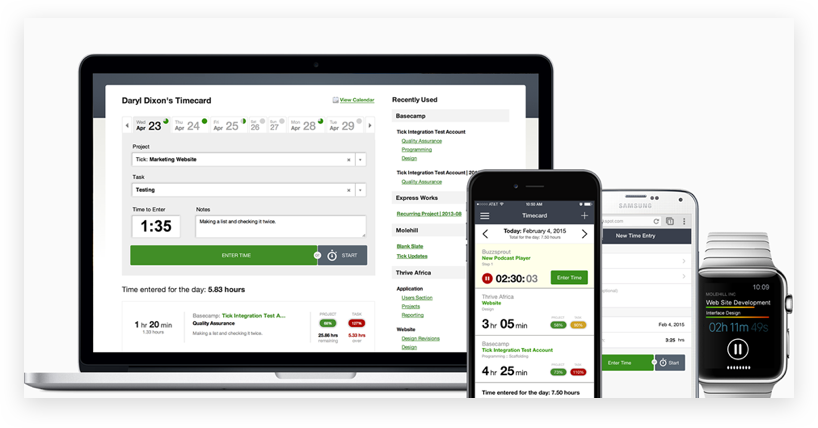
This time management software is best suited for managing large projects. It is capable of tracking time against your estimated project timeline and budget.
This application automatically updates how much time left for the completion of a project after entry of each progress. For reoccurring projects, it allows the use of the same budget and timeline repeatedly. It also notifies you if the assigned time for a project is running out.
The Trick application is widely accessible to freelancers, small scale business that works on reoccurring projects.
The application has the following unique features:
- Tick tracks time against your estimated project timeline and budget.
- Assign team members who can add time projects.
- Set recurring projects to auto-reset every month.
- It can be used with Apple Watch.
Tick Pricing
Tick comes with
- A 30 days free trial
- They have no annual plan
- They charge monthly for unlimited users but they have project limitations.
- Tick charges from 19 dollars to 149 dollars varying from managing 10 projects to unlimited projects.
You can check the tick pricing here: Tick Pricing
9. RescueTime
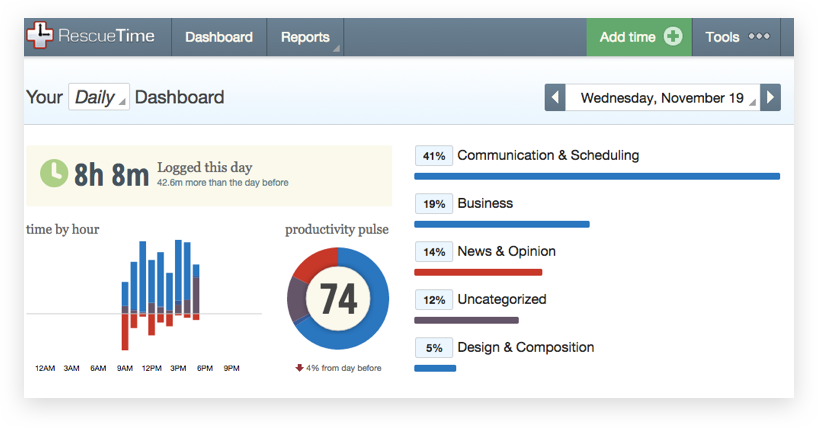
This time tracking application tracks both the amount of time spent on URLs, programs, and applications by employees and how productive they have been during work hours. In other words, this application measures productivity relative to the amount of time spent.
Rescue time calculates productivity based on pre-grouped categories with a default classification of productive and unproductive applications. This classification can be modified manually based on what the business sees as productive and unproductive.
RescueTime can set task goals and keep track of progress made in achieving this goal.
This time tracking application is best suited to freelancers and employees looking for a personal time management tool. It is not suited for companies who want to monitor their workers.
Special features of RescueTime include:
- Set daily productivity and efficiency analysis
- Block access to distracting webpages
- Weekly email summary
It is available on platforms such as Web, Mac, Windows, Linux, Android.
10. Harvest
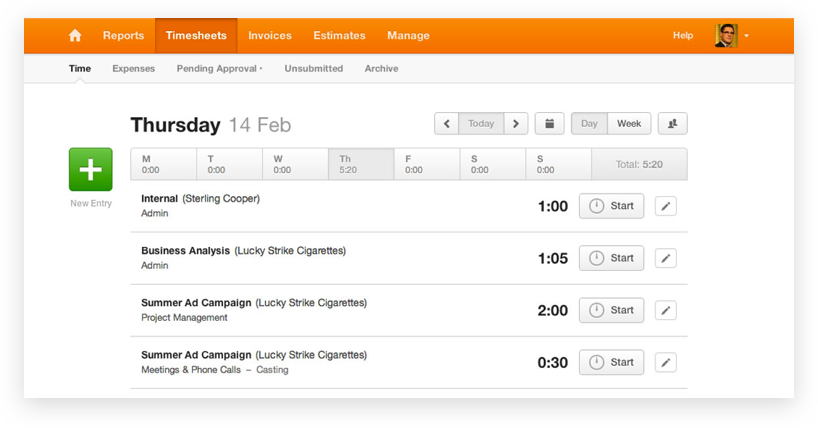
This work hours tracker app is a time tracking application that lets business track the time spent on each project and individual tasks. It gathers data to create intuitive and visual reports that make it easy to see what your employees have been working on to determine your next course of action.
Upon the completion of a project or task, Harvest sends out an invoice to clients via Stripe or PayPal. This method prevents additional costs associated with sending invoices through payment software. It also sends out an automatic reminder to clients who are yet to pay on time.
Best for freelancers and startup businesses.
Some features of Harvest are
- Automatically create invoices and receive payments from clients.
- Sends automatic reminders to clients about invoices they need to pay up.
- Add comments and notes to tasks for the team.
- Visual reports.
Harvest is available on platforms like Web, Mac, iOS, Android.
Harvest Pricing
The Harvest comes with
- Free version for 1 user with 2 projects both on the monthly and annual subscription plan.
- It also comes with a 30 day free trial for paid plans.
- Harvest monthly plan varies with 1 user having an unlimited project for 12 USD a month and for 2 plus users with an unlimited project, it will cost 12 USD again per month.
- In its annual subscription, You save 10% on per-user cost for the amount that was charged in its monthly pricing.
You can check Harvest complete pricing here; Harvest Pricing
11. Timely
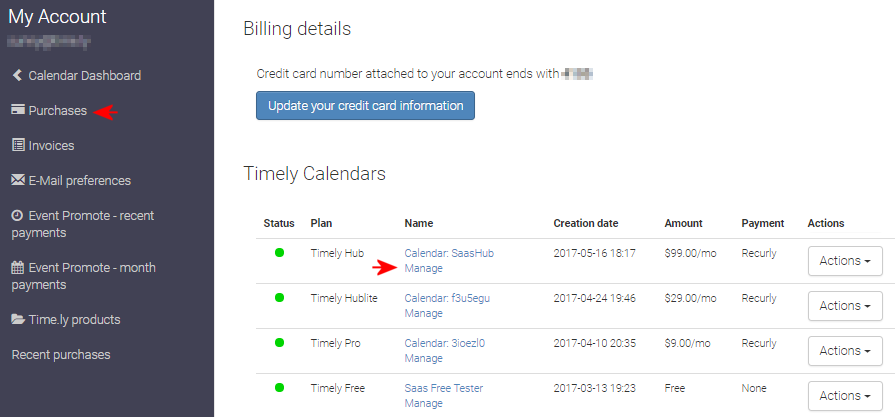
Timely functions not only as a time tracking application but also as a calendar for employees. It enables employees to plan projects. Timely compares the time spent working on the project to the total time planned initially for the work
It is suitable for freelancers and other individual uses.
One of the significant features of Timely is its unique calendar integration.
Timely Pricing
Timely comes with
- Pricing plans for the team as well as the individual.
- They have a free trial of 14 days.
12. RemoteDesk
RemoteDesk, an employee monitoring software, helps you achieve remote workforce management effectively. It’s the world’s advanced solution that monitors remote agents, providing security, and free work-from-home compliance.
The software lets organizations secure data with real-time notifications. The RemoteDesk time tracking tool helps reclaim lost employee time. It continuously verifies employees’ identities and tracks their performance, automatically alerting the supervisor of any breaches in compliance.
RemoteDesk successfully caters to legal, finance & banking, telecom, healthcare industries. The main focus to target these industries is protecting their highly sensitive data and providing a clean-desk remote environment.
Special features of hours include:
- RemoteDesk is the only automated monitoring solution that continuously secures the identities of remote agents.
- It can detect the use of prohibited items such as mobile phones and cameras.
- RemoteDesk’s Room Scan feature helps organizations enforce a Clean Desk Environment within an Agent’s remote workspace.
- Monitoring desktop activity is possible by way of intermittent desktop screenshots.
- RemoteDesk implements AI to monitor and ensure policy compliance even when the employee is offline.
- It distinguishes between idle and active time spent during a monitoring session to determine billable and non-billable hours.
- RemoteDesk’s desktop monitoring ability helps scan and detect unauthorized apps like spyware, malware, viruses, keyloggers, and screen readers to avoid data breaches or data threats.
- It tracks applications, links, and browsers visited by a remote agent during a session.
- It monitors the number of breaks an agent takes during a session as well as idle time and keystroke dynamics.
- Its time tracking tool allows you to access reports that record an agent’s productive and unproductive hours.
Hours Pricing
Level 0- Nada $10
Level 1- Lite $20
Level 2- Pro $30
Level 3- Max $40
Note: 7 days of free trial is available on every plan without prior charging.
Work Hours Tracker comparison table.
| Tool Name | Useful for | Tracking Type | FREE plan? | Pricing? (Monthly) |
| CuteHR | Businesses, Individual, team, remote team | Automatic time tracking, with manual correction | Yes, Up to 10 users | $3 per users |
| DeskTime | Team & Individual | Manual or automatic | 14 days free trial | $6 per users |
| Hours | Individual | Manual | Yes, but only iOS app | $8 per users |
| Timecamp | Businesses, Individual, | Manual or automatic | Free for 1 user | varies from $7 to $10 |
| Time Doctor | Remote team | Manual or automatic | 14 days free trial | $9.99 per user |
| Toggl | Individuals and teams | Manual or automatic (desktop app) | 5 user 30 day trial | Varies $10-$20 per users |
| Hubstaff | Remote team | Manual or automatic | free plan for 1 user with limited features | $5 per user |
| Tick | Individuals and teams | Manual | Free for 1 project | $19 for 10 projects with unlimited users |
| Rescue Time | Individuals and teams | Manual or automatic | It has a free plan | $6 per users |
| Harvest | Individuals and teams | Manual | Free for 2 projects | $12 per user |
| Timely | Individuals and teams | Automatic time tracking, with manual correction | 14-day free trial | $20 per user for teams, or $7 for solo |
Conclusion
In conclusion, the time tracking apps listed above helps to build healthy habits or break bad ones among employees. They help you check whether or not you’ve achieved a task or reached a goal in a period. Most times, you get an indication of your progress, and this keeps you motivated to go on. No matter what app you choose to go with, be sure it’s helping you increase productivity.
General FAQ – Work Hours Tracker
How can I track my work hours?
You can use any time tracking software that will help you track your work hours. It will keep you productive and help you meet your daily targets to achieve your personal and business goals.
What are the best time trackers?
You can use CuteHR Time tracker to keep a record of your daily needs. It starts with check-in and check-out option with an optional biometrics machine. Then you can track your time according to projects and tasks allocated in the project management tool integrated inside CuteHR.
What’s the most efficient way of tracking employee hours?
The most efficient way of tracking employee work hours is to bind them under a periodic time tracker tool. This helps you to maintain productivity and reach business goals on time.
What is a reasonable cost for time tracking software?
Time trackers come in different paid plans which starts with a minimum user plan that is generally free and it can go as low as 2 dollars per user depending on the time tracker tool that you are using.
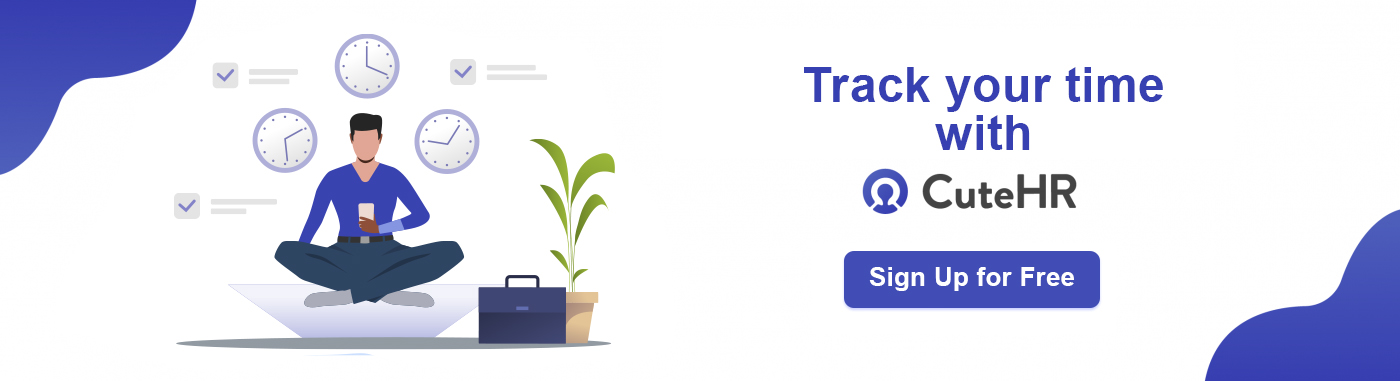




















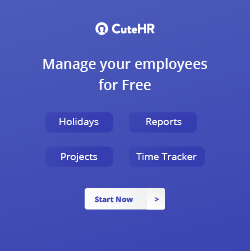

Snehil Prakash